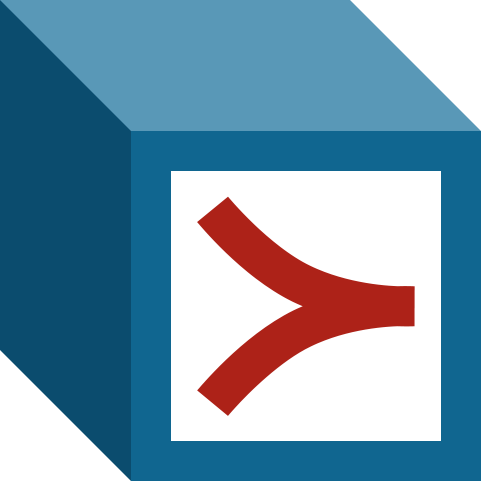Please note that the software is currently only compatible with Windows and Linux. A MacOS version will soon be made available.
Executable (Recommended): PLT for Windows (v0.2.3) PLT for Linux (v0.2.3)
License (GNU GPL v3): LICENSE.txt
Legacy version (in Java): PLT.jar
How to install
- Download the executable file (named ‘PLT.exe’) via the download link above and save it to your preferred location on your disk.
- Locate the file downloaded in Step 1 and double-click on it.
- Wait a few moments for the software to load.
- Once the PLT loads, you may start setting up your experiment. Guidelines for this are provided under the How To Use section.